R- Group Software Setup Guide
Setup guide for the R product group: R20.1, R21, R22,...
Flashing to SD-Card
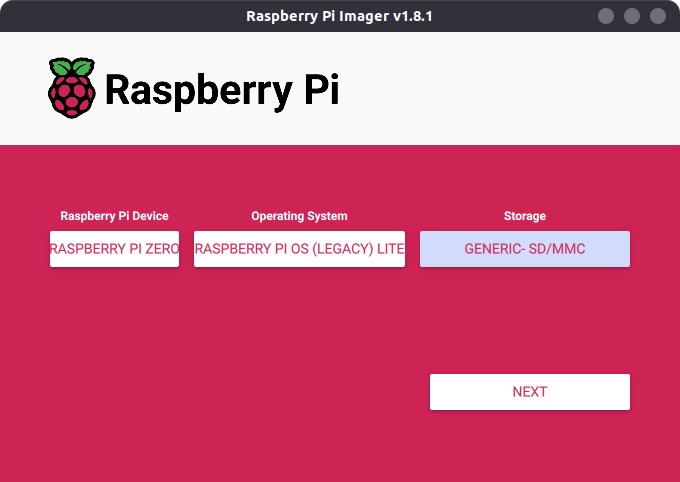
Pre-boot Configuration
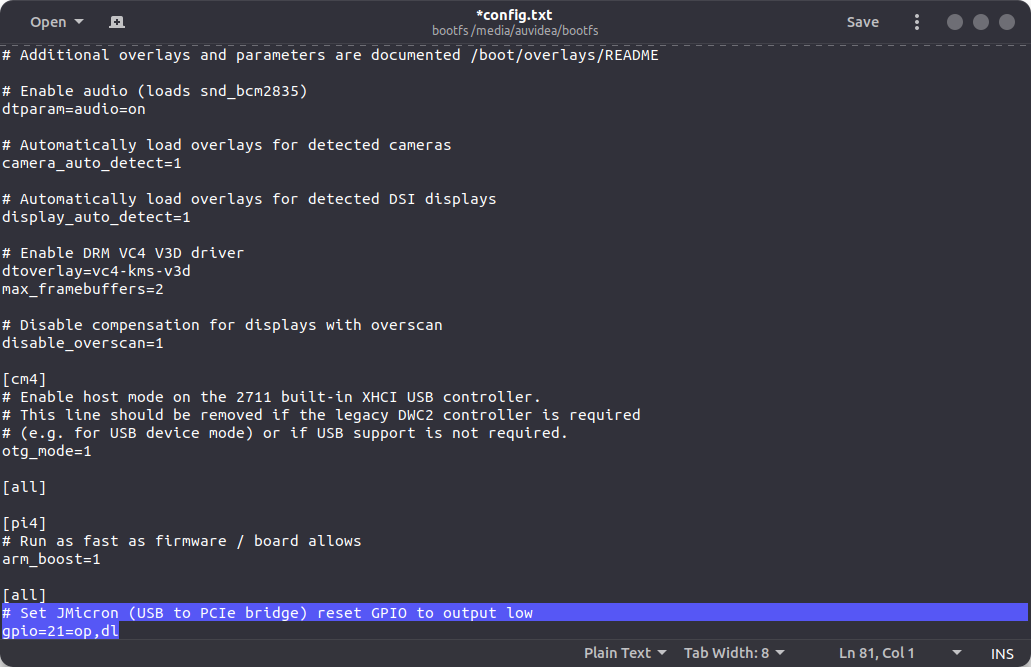
Enable I2C
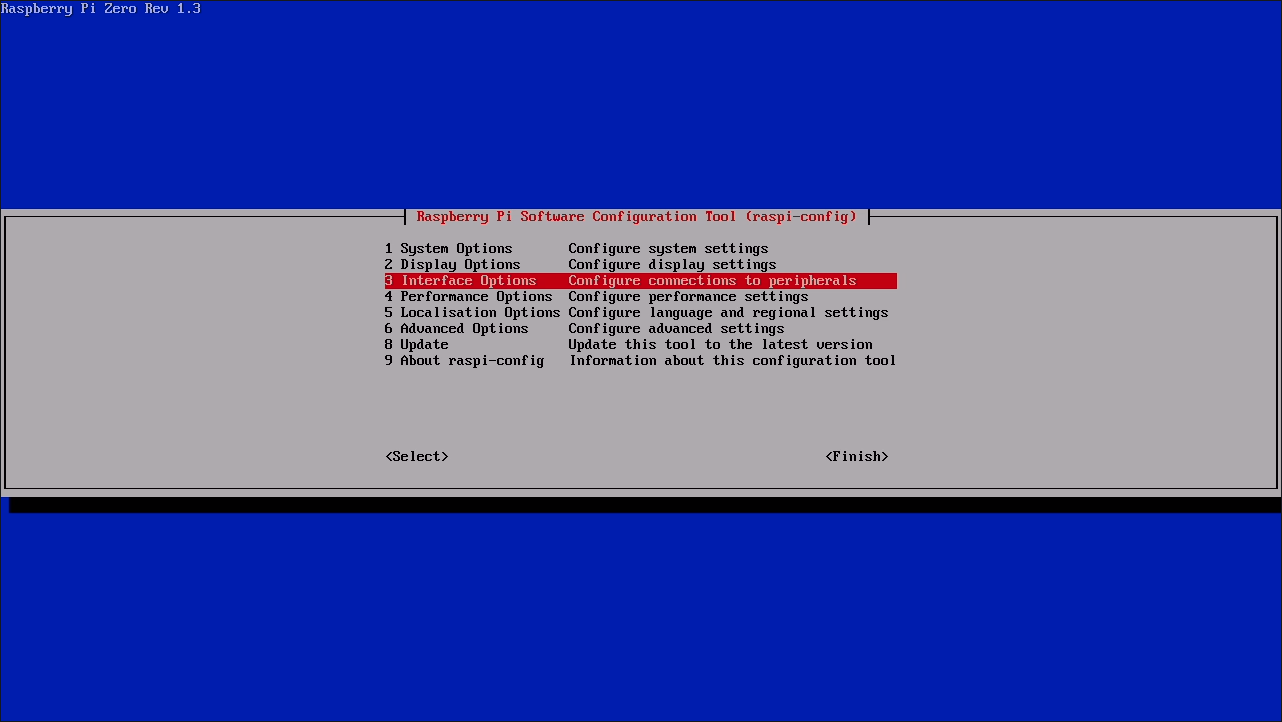
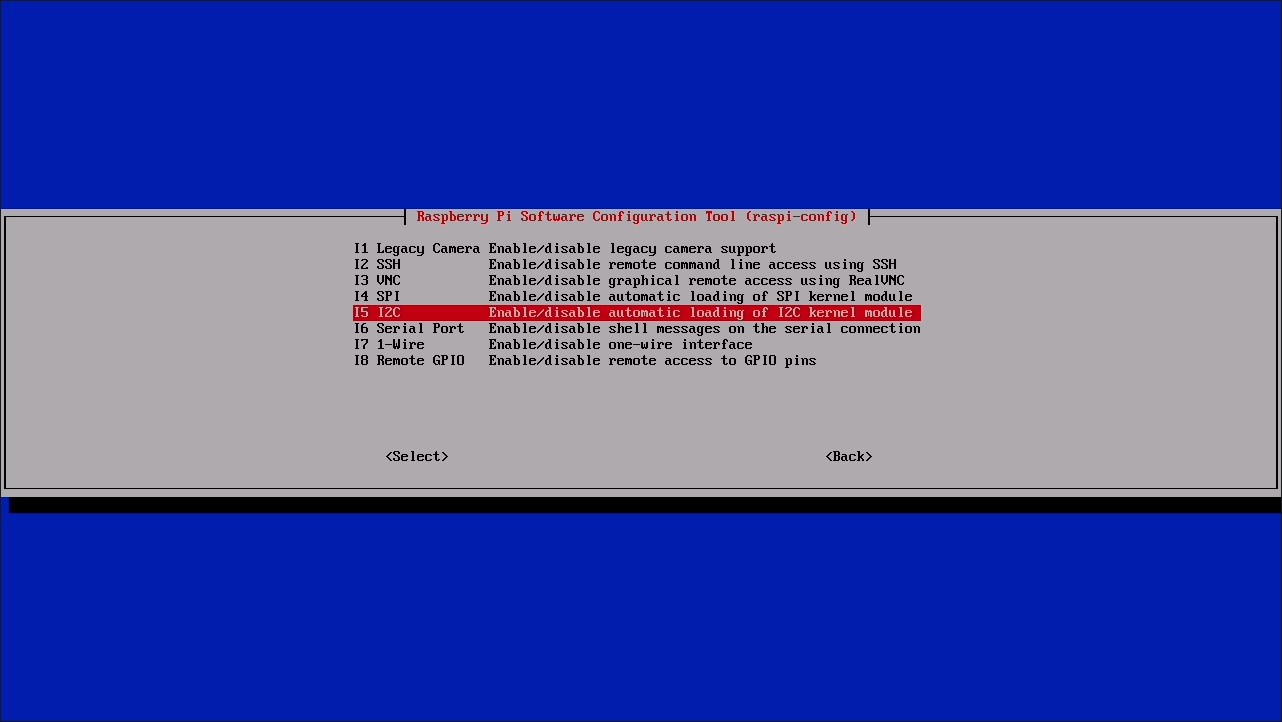
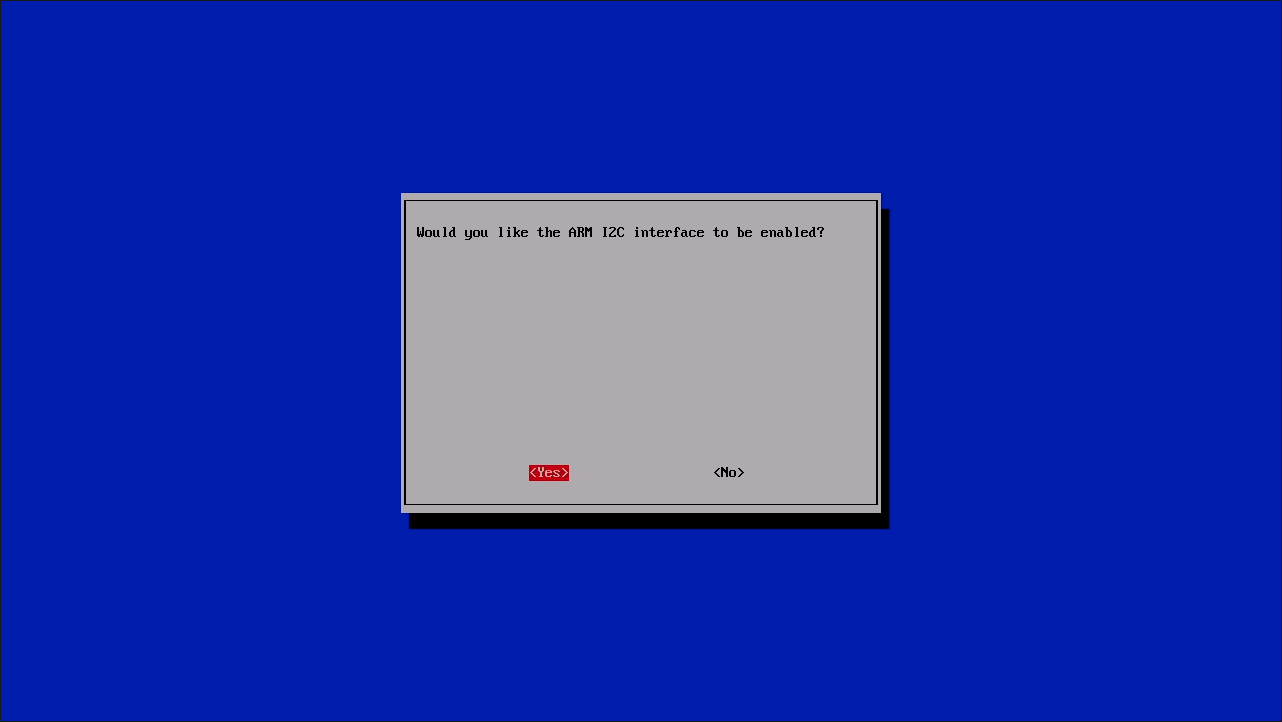
Accessing carrier board EEPROM
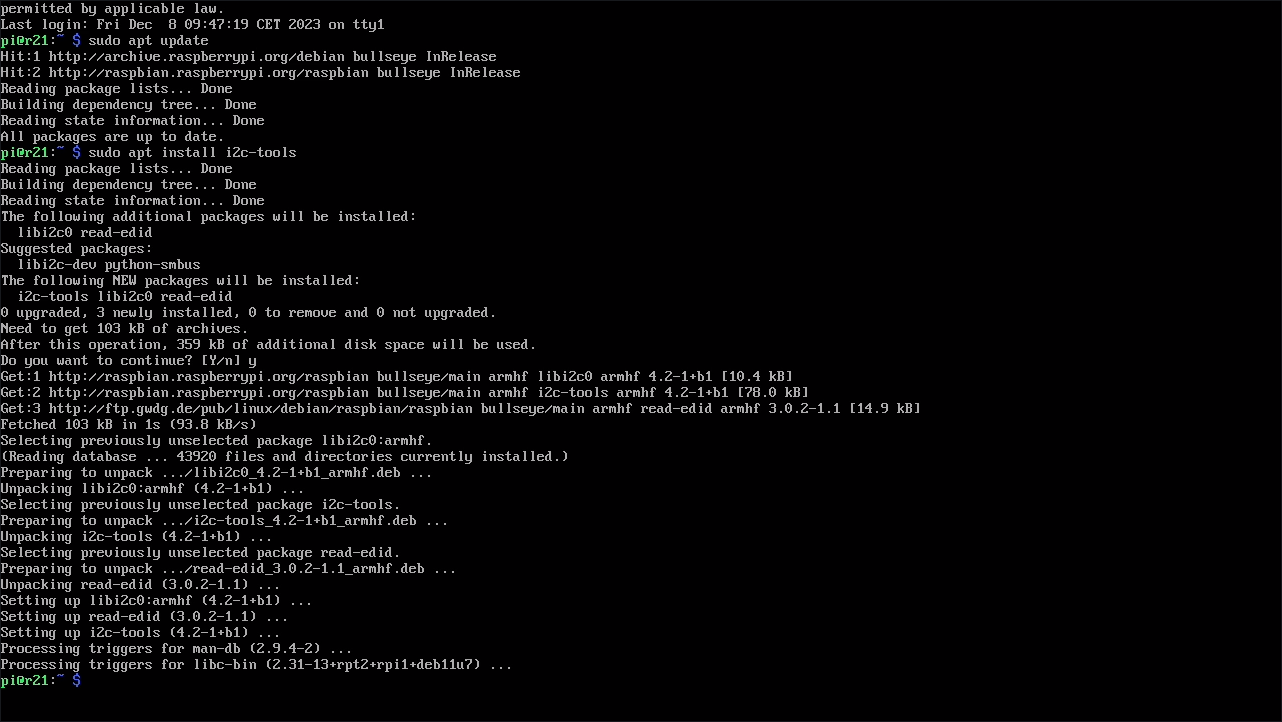
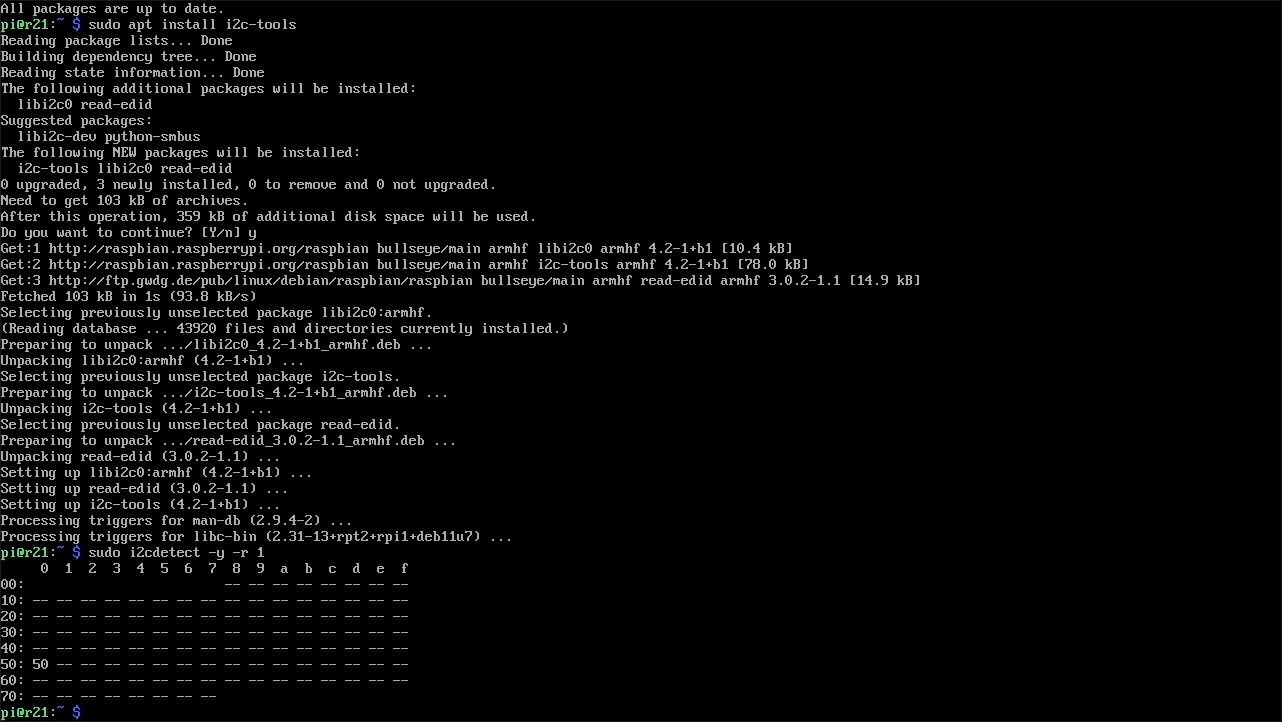
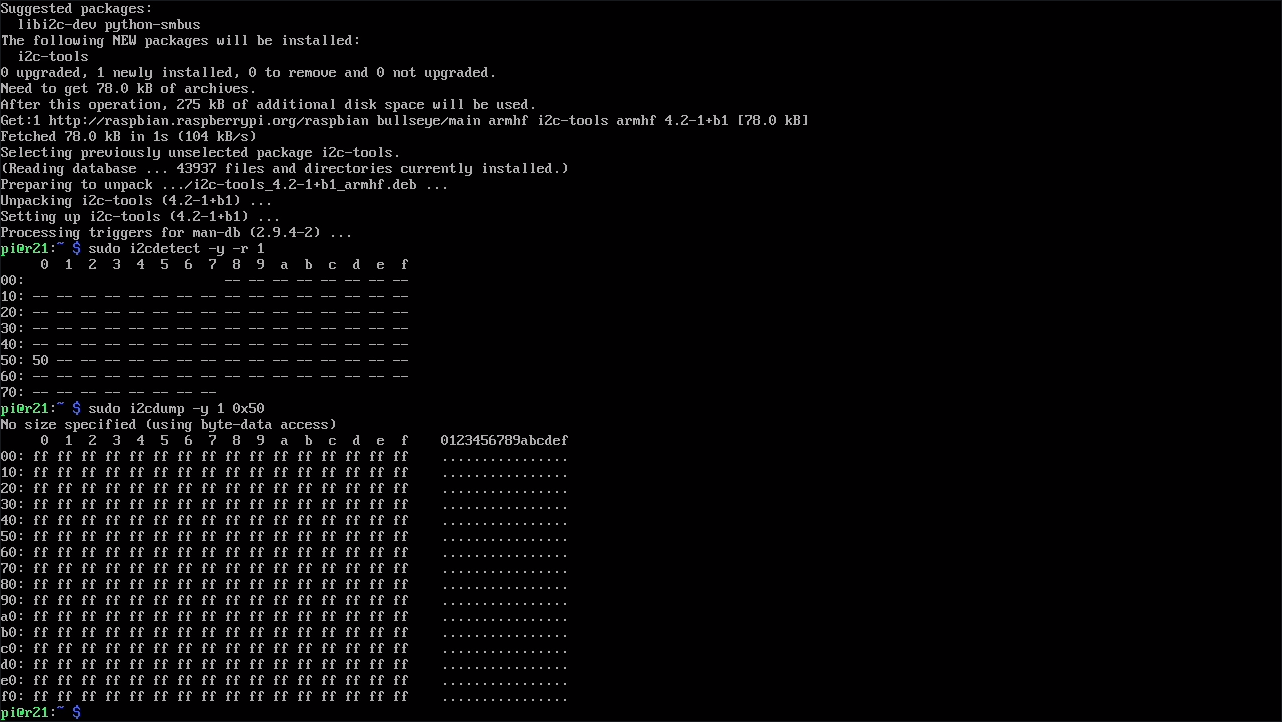
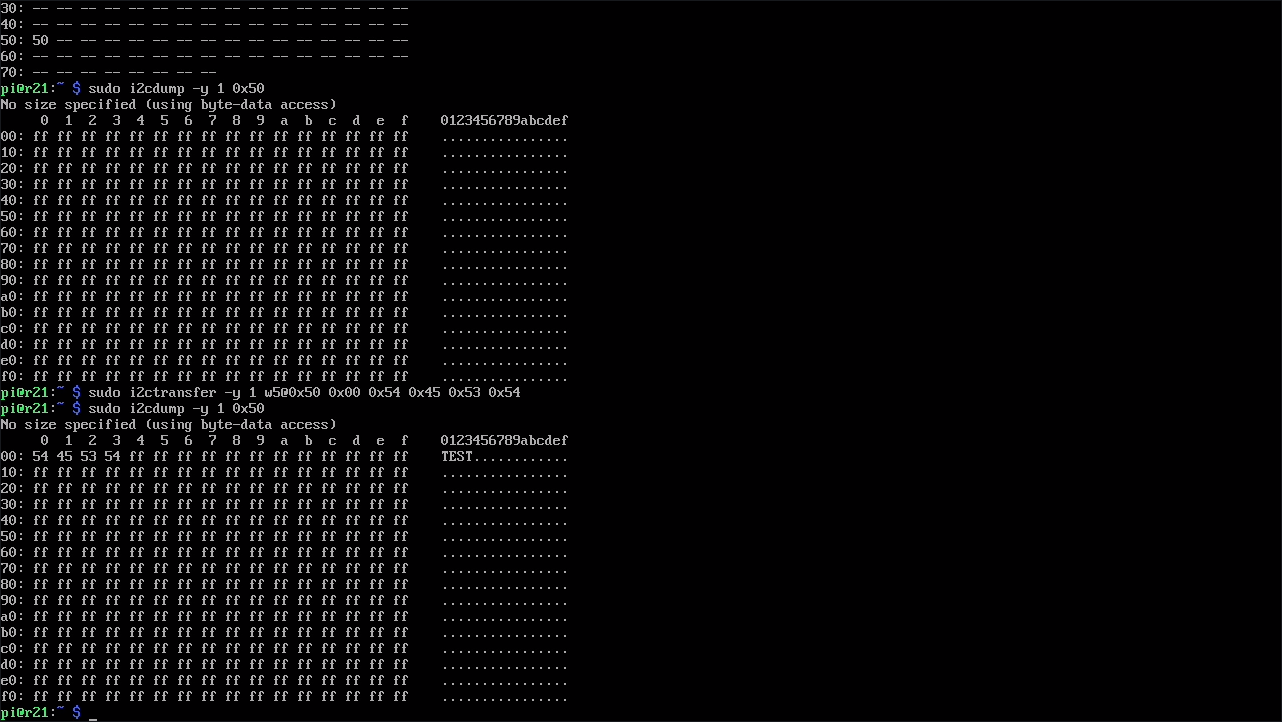
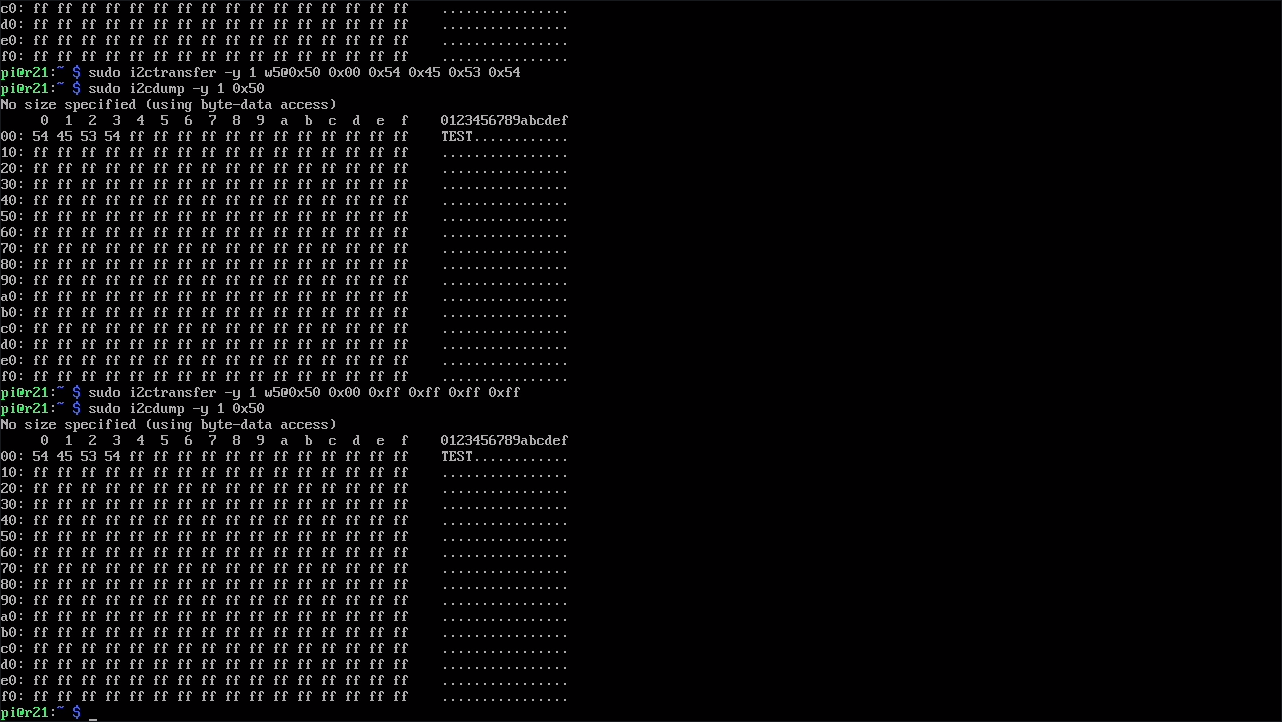
GPIO Functions
Command cheat sheet
Functjion
Default state
Description
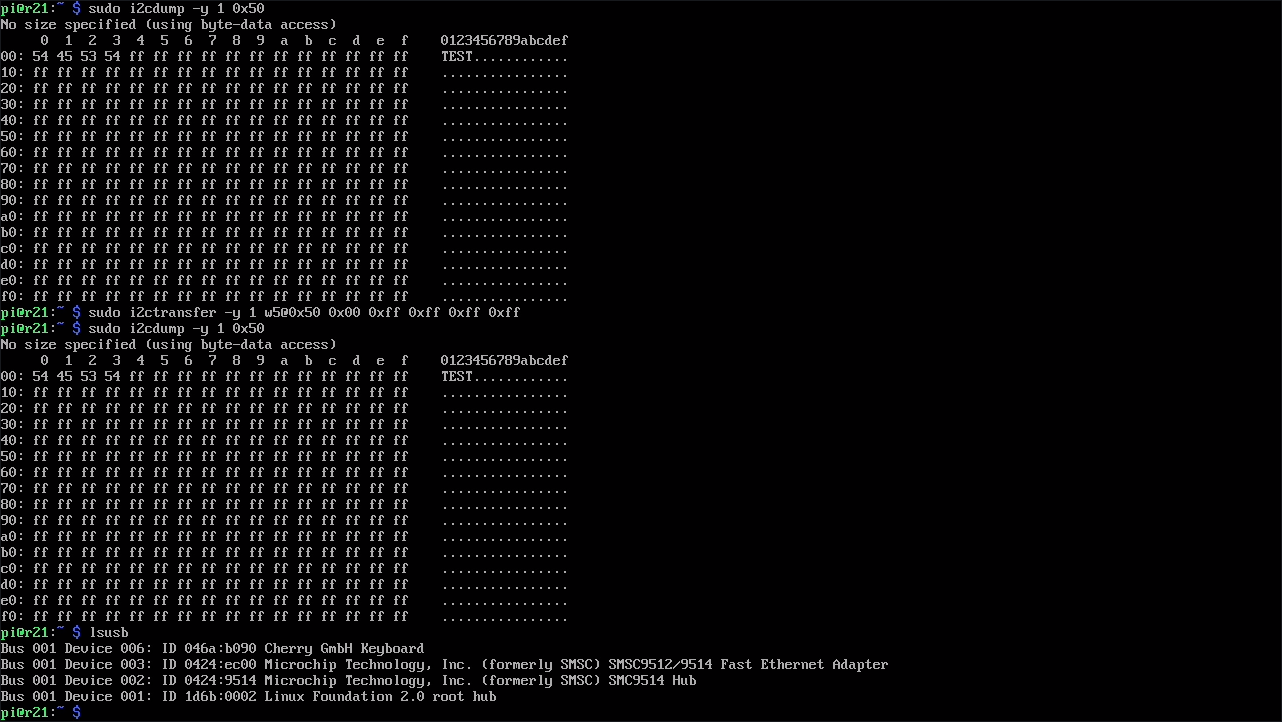
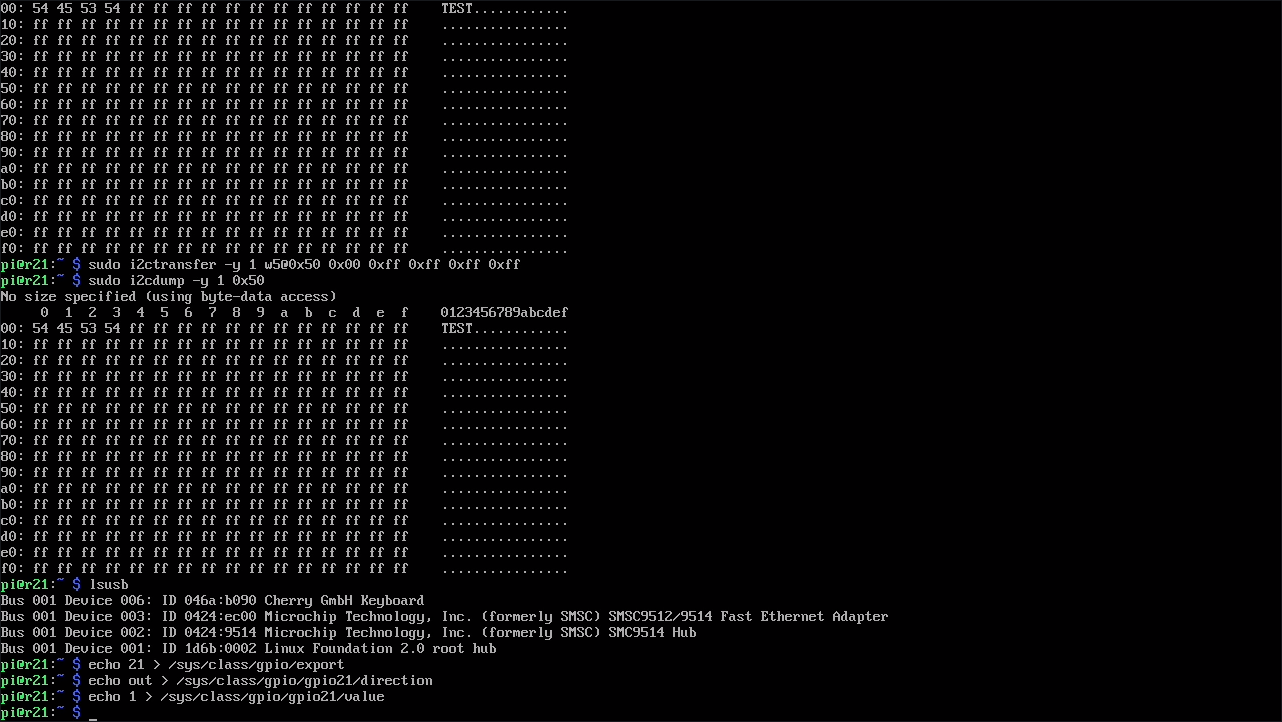
Enable/Disable M.2 SSD
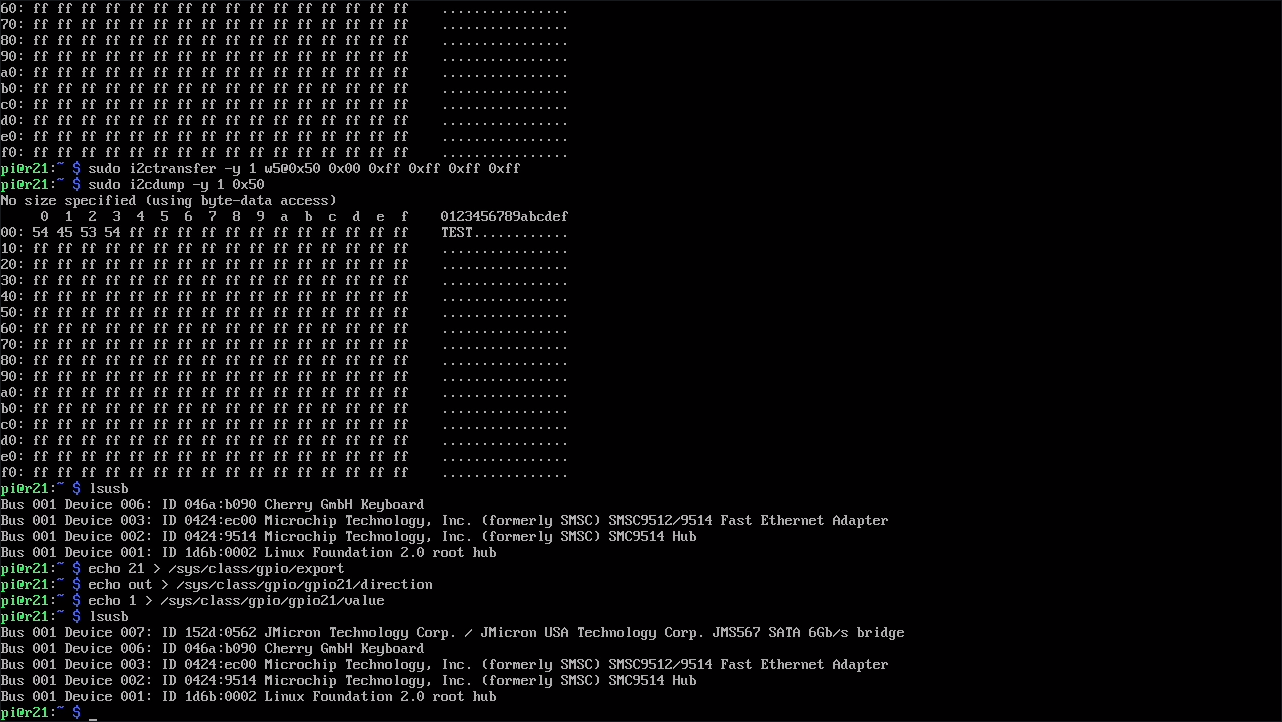
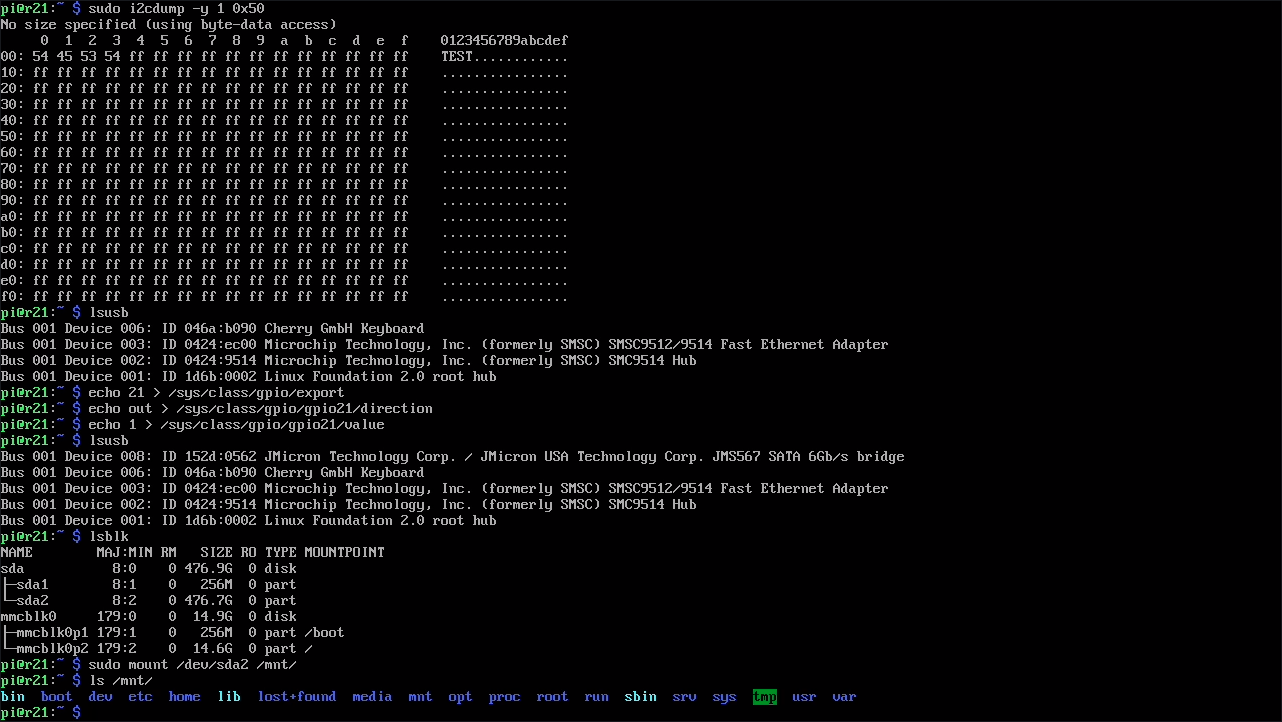
Enabling/Disable M.2 LTE module
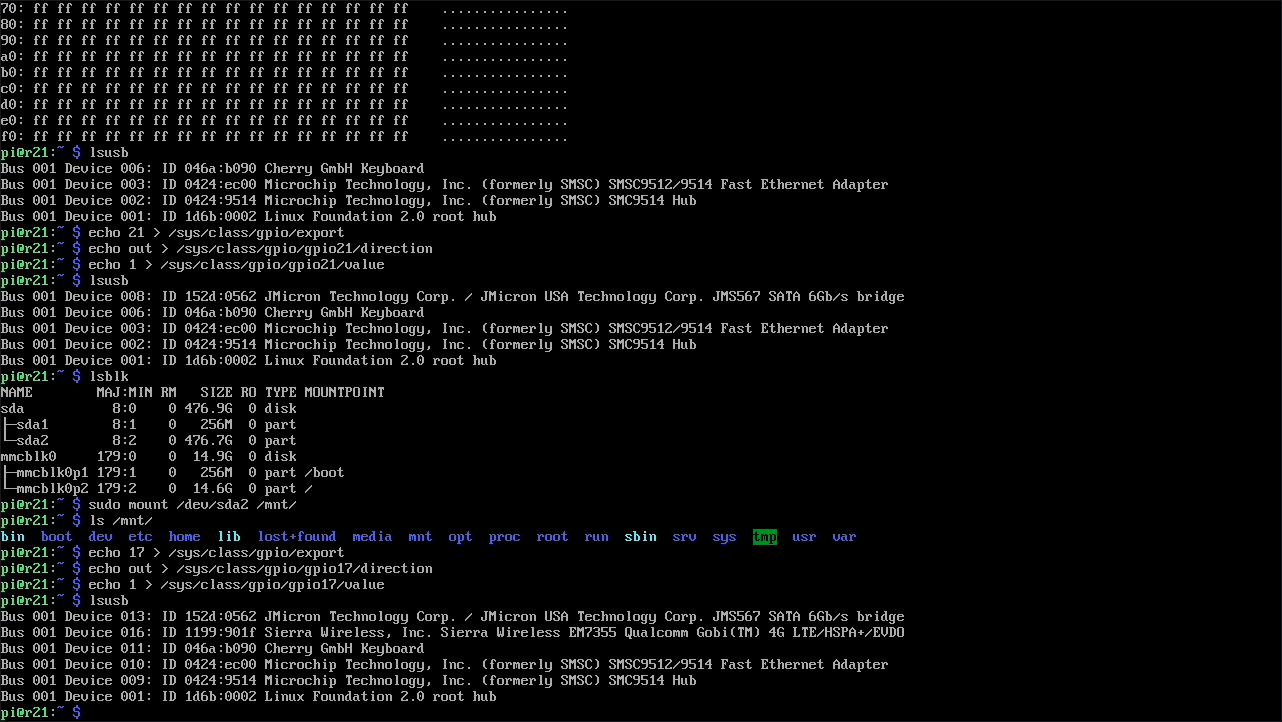
Last updated
Was this helpful?
